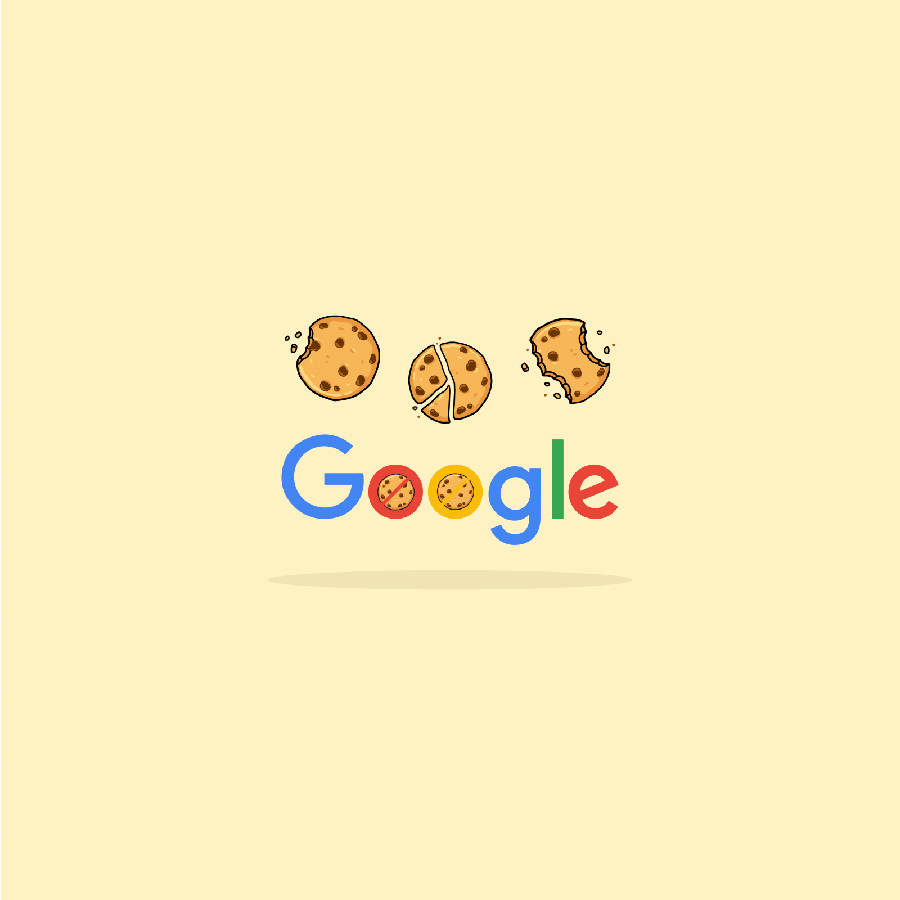Site Speed is the New Black
Optimize performance to improve rankings, increase traffic, and grow revenue across devices.

Site speed is now one of the most important factors in an effective eCommerce strategy. In today’s mobile-first environment (and in light of Google’s recent algorithm update), optimized site speed is absolutely imperative for generating both high conversion rates and optimal search engine rankings.
While “site speed” is now one of the biggest buzzwords in the digital space, SEO’s have been sounding the alarm on the importance of a fast and seamless website experience for years.
Google made its first official declaration that site speed is one of the ranking factors back in 2010, but the search giant recently created new urgency by announcing a new ranking algorithm for mobile search that focuses on site speed. They’re even calling it the “Speed Update” in case there were lingering doubts that site speed is an integral component of organic ranking.
The growth of mobile is accelerating the importance of site speed - users on a mobile device have an even shorter attention span than desktop users. Mobile users are generally in action vs. browsing mode, and completing tasks in a fast, friction-less manner is critical. In fact, Google claims that over half of mobile users will bounce from a page if it takes more than three seconds to load.
One of the biggest UX frustrations online is a website that is slow to load – in the current multi-device, always-on digital era, few users are willing to wait long for a site to render. A sluggish site is a double whammy for brands - besides lowering the site’s conversion rate by creating a considerable UX pain point, poor site speed also creates major challenges for a site’s search engine ranking.
When it comes to speed, size matters. Google researchers found that in one study, 70% of mobile pages were over 1MB, 36% came in at over 2MB and 12% were over 4MB. Since a single mobile page sized at 1.49MB will take over seven seconds to load using a fast 3G connection, this is ominous news for those brands who have ignored the push for an optimized performance.
It has always been important for the SEO team to communicate closely with the development team, but that synergy is more important than ever before, since many site speed and UX optimizations are technical and can involve advanced software engineering processes.
The good news is that there are lots of tools reaching maturity that, especially in the current ecosystem, help facilitate this process. The challenge is to integrate these processes into websites and platforms that haven't already started restructuring in that direction.
The new update is slated to be fully integrated by July, so there’s still time to ensure that your site is fully optimized for speed. Here are some technical tips to give users (and the Google bots) the fast, seamless experience that they demand.
1. Gauge Current Performance
Perform a comprehensive audit on the current state of your website’s performance. Google’s own site speed tool called PageSpeed Insights looks at whether a particular web page is using their recommended best practices, though it does not account for the numerous off-page factors that can affect performance, such as the implementation of caching, the speed of the network used, and which kind of device the person is using to access the page. You can also use auditing tools like Chrome's Lighthouse to understand how Google views your website's performance.
2. Optimize Code
By removing any bloat from your code, you can greatly improve the performance of the page by getting rid of any extraneous commenting and unnecessary code. Make sure you have built a system in place to minify, compress, and manage your scripts and stylesheets.
3. Optimize Images
Image size is one of the leading factors in sluggish load times. Train your content team on optimizing images and/or integrate image compression tools into your content process.
4. Eliminate Render-Blocking Elements
Get ready for separating your stylesheets and assets in to "above-the-fold" styles, and content that is loaded afterwards. Page speed now evaluates if you are sending all your stylesheets at once, or only the ones needed to render the visible part of the page.
5. Enable Browser Caching
Caching can improve page speed by reducing the frequency that a page must fetch resources over the network between the client and the server. By leveraging caching, the browser doesn’t have to reload the entire page each time. Google recommends a minimum cache time of one week and up to a year for assets that change infrequently or are static.
In the era of Google’s mobile-first index and the hyper-competitive eCommerce landscape, brands can’t afford to ignore site speed. Ensuring site speed best practices is a win/win - by optimizing performance, sites can improve rankings, increase traffic, and grow revenues across all devices.
How is your site speed? Click here to test and find out.